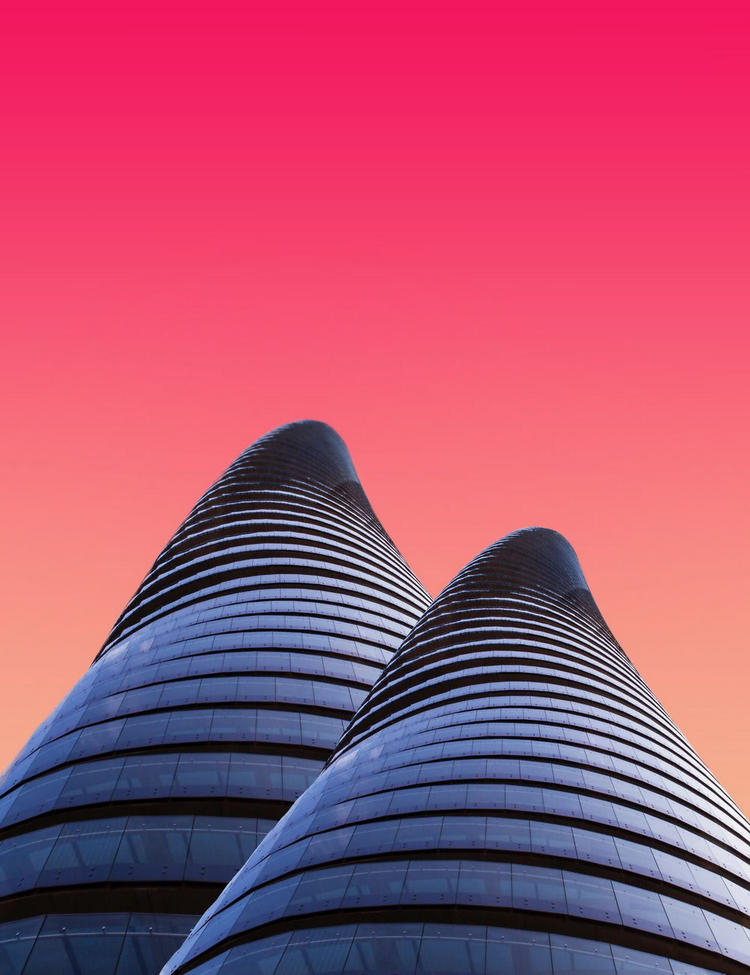Easy and simple
All sites you create with the Mobirise web builder are mobile-friendly natively. No special actions required. You can preview your site inside the app. Check the icons on the top.
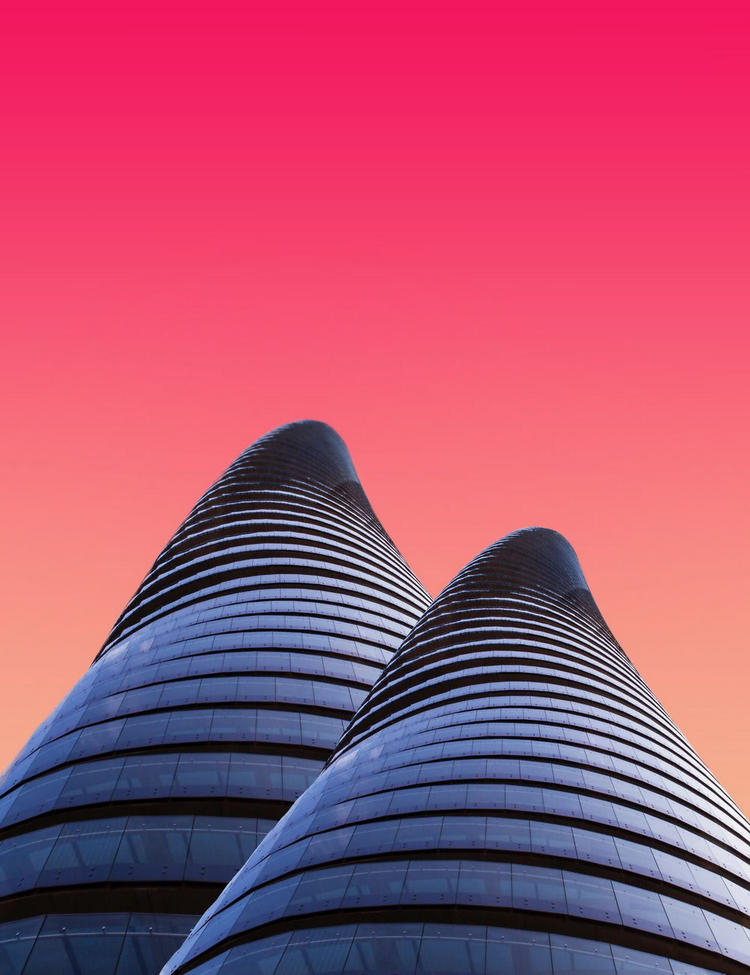
Full-screen block with parallax image background and flexible configuration, free vertical and horizontal content alignment.
You don't have to code to create your own site. Select one of available themes in the Mobirise sitebuilder.
All sites you create with the Mobirise web builder are mobile-friendly natively. No special actions required.
Select the theme that suits you. Each theme in the Mobirise site builder contains a set of unique blocks.
All sites you create with the Mobirise web builder are mobile-friendly natively. No special actions required. You can preview your site inside the app. Check the icons on the top.